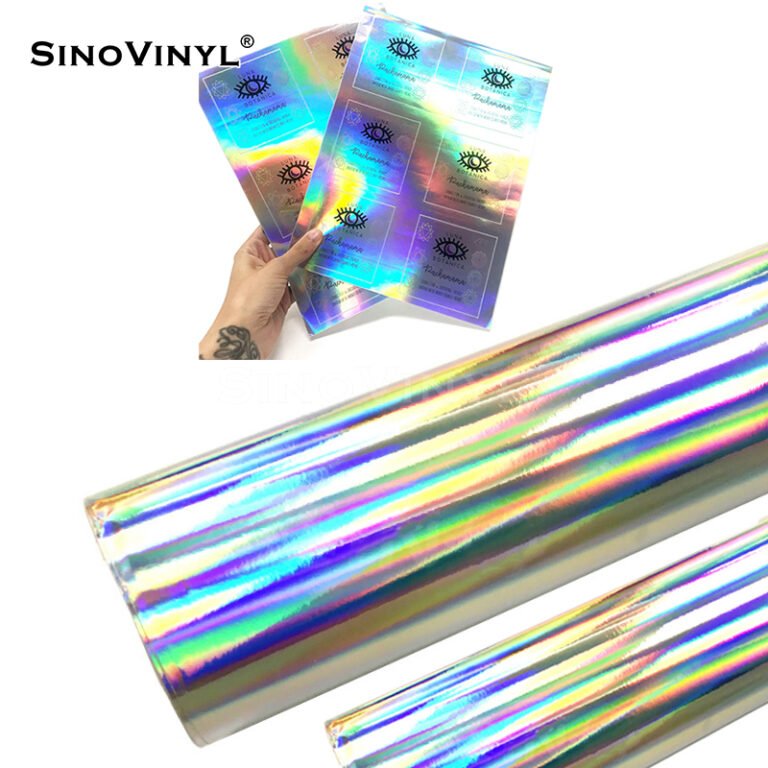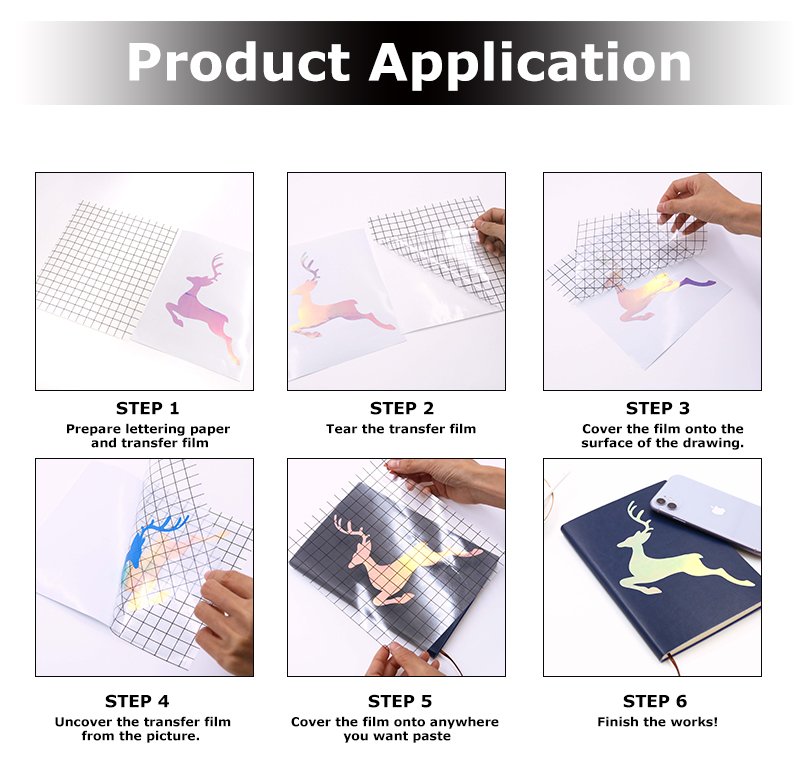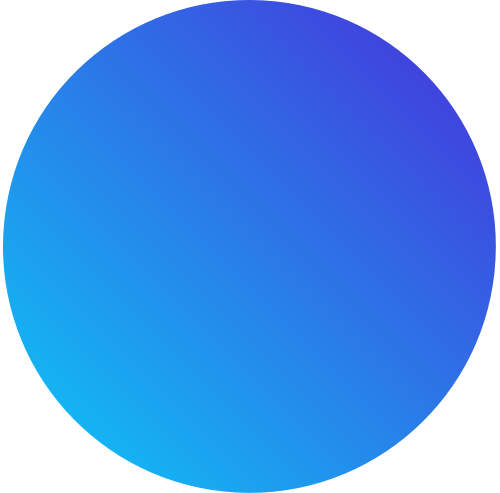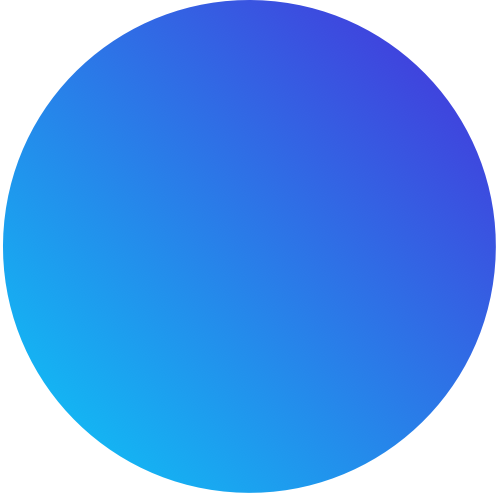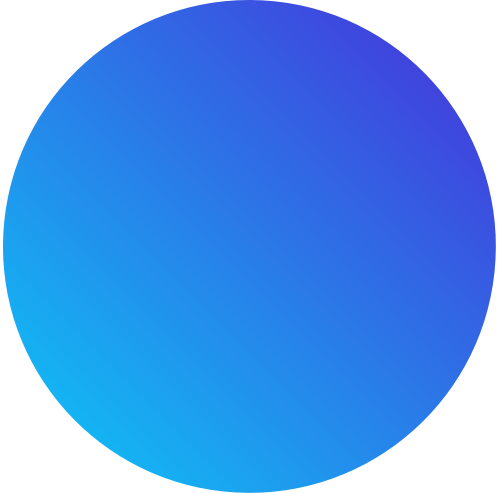Common issues in laser cutting vinyl and their solutions
Here are some common issues that you might encounter when laser cutting vinyl, along with their potential solutions:
1. Warping or Curling:
– Issue: Vinyl material warps or curls during cutting, leading to inaccurate cuts or misalignment.
– Solution: Use low-tack masking tape to secure the edges of the vinyl sheet before cutting, ensure proper material alignment and tension within the laser cutting machine.
2. Burn Marks or Melting:
– Issue: Excessive heat during cutting causes burn marks, melting, or discoloration on the vinyl.
– Solution: Adjust the laser power and speed settings to a lower level. Use air assist to blow away smoke and prevent heat buildup and consider using a honeycomb or mesh bed to reduce heat transfer.
3. Incomplete Cuts:
– Issue: The laser doesn’t cut through the vinyl material completely, leaving uncut areas.
– Solution: Increase the laser power settings, check the focus of the laser beam and make sure the material is properly aligned and flat on the cutting bed.
4. Backlash or Misalignment:
– Issue: The laser cut lines don’t match the intended design due to backlash or misalignment of the cutting head.
– Solution: Calibrate and align the laser cutter according to the manufacturer’s guidelines, regularly maintain and check the belts, rails, and mechanical components for wear and tear.
5. Residue or Sticky Residues:
– Issue: Residue from the vinyl material sticks to the cutting bed or optics, affecting cutting quality.
– Solution: Keep the cutting bed and optics clean by regularly wiping them down, use an appropriate lens cleaner for the optics. Consider using a cutting mat or masking tape to protect the cutting bed.
6. Charring on Edges:
– Issue: The edges of the cut vinyl show signs of charring or darkening.
– Solution: Adjust the laser power and speed settings to find the right balance. Using a lower power and higher speed can reduce charring. Consider using a sacrificial backing material or masking tape to minimize charring on the backside.
7. Excessive Fumes or Odors:
– Issue: Laser cutting vinyl produces strong odors or fumes that can be unpleasant or harmful.
– Solution: Ensure proper ventilation in the workspace. Use a dedicated exhaust system or fume extractor to remove fumes and odors. If possible, work in a well-ventilated area.
8. Material Ignition:
– Issue: Vinyl materials catching fire during the cutting process.
– Solution: Never leave the laser cutting machine unattended. Make sure the material is properly secured and that the cutting parameters are within safe limits. Have a fire extinguisher or fire suppression system nearby.
9. Material Warping Due to Heat:
– Issue: The heat generated during cutting causes the vinyl to warp or distort.
– Solution: Use a honeycomb or mesh bed to disperse heat and reduce direct contact with the vinyl. Adjust the cutting speed and power to minimize heat buildup.
Remember that every laser cutting machine and vinyl material can have specific requirements and characteristics. Always refer to the manufacturer’s guidelines and perform test cuts to fine-tune your settings and avoid these common issues.



Diagnosing problems related to focus, alignment, and calibration
Here are some common problems related to focus, alignment, and calibration in laser cutting vinyl, along with their potential solutions:
Focus Related Problems:
1. Out-of-Focus Cuts:
– Issue: Cuts are not clean, and the edges appear melted or distorted.
– Solution: Adjust the focus of the laser beam by moving the focal point closer to or farther away from the material. Properly focus the laser on the vinyl’s surface for precise cutting.
2. Uneven Cutting Depth:
– Issue: Parts of the design are cut deeper than others, resulting in an uneven finish.
– Solution: Ensure the material surface is even and parallel to the laser head. Double-check the focus setting, as an unevenly focused laser can lead to inconsistent cutting depths.
Alignment Related Problems:
3. Misaligned Cuts:
– Issue: Cuts do not match the design or are slightly shifted, causing a mismatch.
– Solution: Calibrate the machine’s X, Y, and Z axes to ensure accurate alignment. Check the design placement and make sure the material is flat and properly secured.
4. Skewed or Tilted Cuts:
– Issue: The cuts appear skewed or tilted in relation to the design.
– Solution: Check and adjust the machine’s mechanical components, including belts, guides, and rails. Calibrate the axes to ensure they are properly aligned and perpendicular.
Calibration Related Problems:
5. Size Discrepancies:
– Issue: Cut designs are consistently larger or smaller than intended.
– Solution: Calibrate the machine’s stepper motors and check the scaling settings in the design software. Verify that the machine’s resolution settings match the design’s dimensions.
6. Inaccurate Curves or Circles:
– Issue: Curves and circles appear distorted or elongated, not matching the design.
– Solution: Calibrate the machine’s rotary encoders, which control movement accuracy. Ensure that the machine’s mechanics are free from obstructions that could cause irregular movements.
Other Problems:
7. Burn Marks or Residue:
– Issue: Burn marks, charring, or sticky residue on the vinyl surface after cutting.
– Solution: Adjust the laser power and speed settings to avoid excessive heat buildup. Ensure proper ventilation and air assist to remove fumes and residue during cutting.
8. Inconsistent Engraving or Etching:
– Issue: Engraving or etching results are uneven or faint.
– Solution: Adjust laser power, speed, and frequency settings for consistent engraving. Clean the focus lens and mirrors regularly, as dirt can affect the quality of the laser beam.


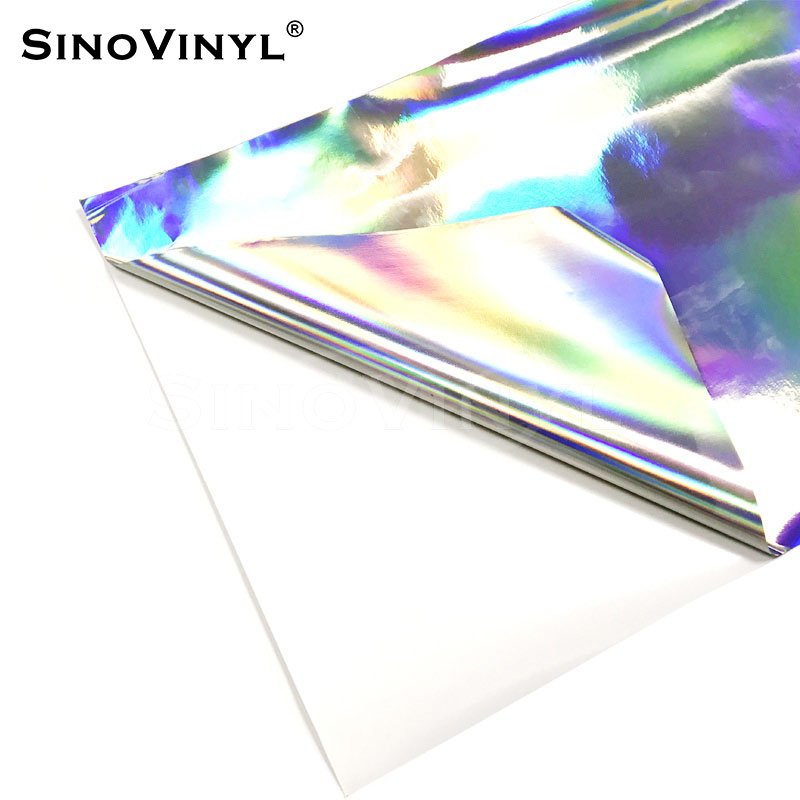
For any of these issues, it’s essential to consult your laser cutting machine’s user manual and follow manufacturer guidelines for troubleshooting and maintenance. Regularly cleaning and calibrating your machine can prevent many of these problems from occurring. If problems persist, consider seeking assistance from the manufacturer’s support or a professional technician.